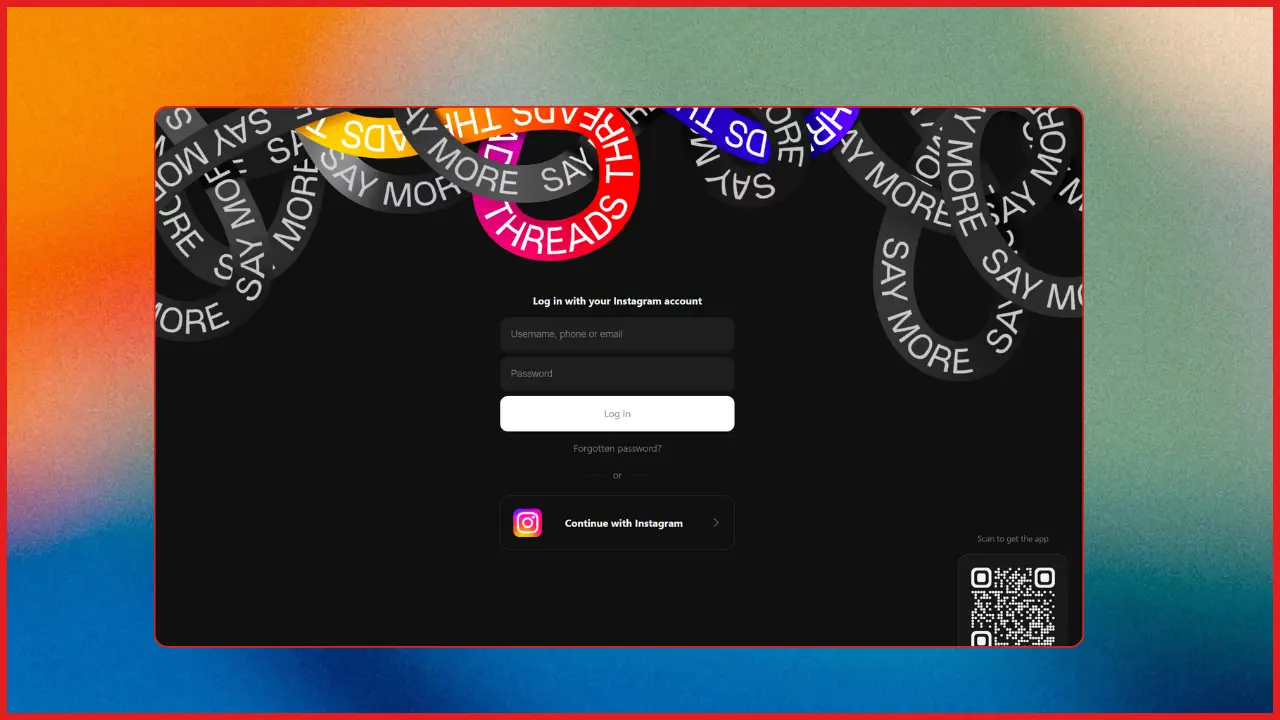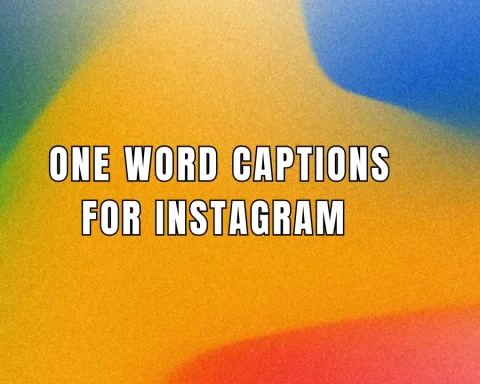Threads is Meta’s innovative app designed for real-time conversations that blend Instagram’s visual appeal with text-based interaction. If you’re eager to join the conversation and tap into a new way of connecting online, creating a Threads account is simple. This guide will walk you through every step of the process—from downloading the app to customizing your profile—so you can start engaging with your community in no time.
Step 1: Download the App
Where to Get Threads:
- For iOS Users:
Open the App Store on your iPhone or iPad and search for “Threads.” - For Android Users:
Visit the Google Play Store and search for “Threads.”
Tip: Ensure your device is running the latest operating system for the best performance.
Step 2: Launch the App and Begin Account Creation
After downloading the Threads app, tap the icon to launch it. You will be greeted by a welcome screen that highlights the app’s features and benefits.
- Create Account: Tap on the “Create Account” or “Get Started” button to initiate the process.
- Seamless Integration: Since Threads is integrated with Instagram, you have the option to create your account using your existing Instagram credentials.
Step 3: Connect with Your Instagram Account
Threads simplifies account creation by letting you use your Instagram details:
- Login with Instagram: Select the “Sign in with Instagram” option.
- Enter Credentials: Provide your Instagram username and password. This step automatically imports your profile information and follower list, ensuring a seamless transition.
- Verification: Follow any on-screen prompts for verification to secure your account.
Tip: Use a secure and trusted network when entering your credentials.
Step 4: Customize Your Threads Profile
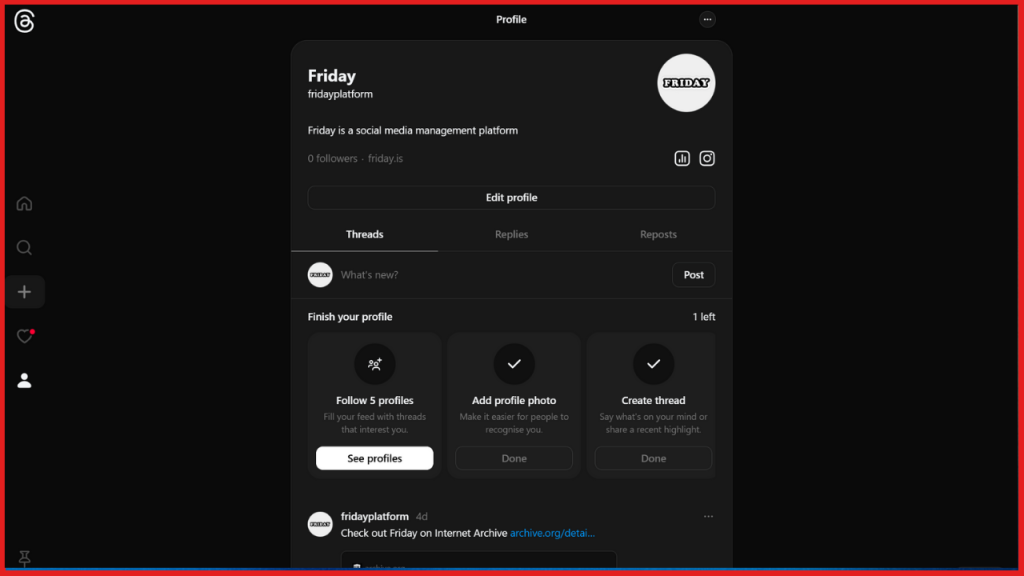
Once your account is connected, it’s time to personalize your Threads experience:
- Profile Setup: Update your display name, bio, and profile picture. Often, these details are automatically synced with your Instagram account.
- Privacy Settings: Adjust your settings as needed. For users under 16 (or 18 in certain regions), Threads may default to a private profile.
- Notification Preferences: Set up your notification settings to ensure you stay updated on real-time interactions.
Tip: Spend a few minutes exploring the settings to tailor your account to your preferences or brand needs.
Step 5: Explore and Engage
With your Threads account ready, you can start engaging:
- Home Feed: Browse posts from your followers and discover new content in your personalized feed.
- Post and Reply: Begin posting updates (up to 500 characters) and interact with others through replies, quotes, or reposts.
- Integration: Share posts from Threads directly to your Instagram Story to maintain continuity across platforms.
Tip: Regular engagement helps build your presence and foster a community on Threads.
Frequently Asked Questions (FAQ)
A: Yes. Threads uses your Instagram credentials to streamline account creation and automatically import your profile details and follower list.
A: Absolutely. The steps are identical regardless of whether you’re using an iOS or Android device.
A: Yes, once your account is set up, you can edit your profile details, change privacy settings, and adjust notifications at any time from the app’s settings menu.
A: No, creating a Threads account is completely free with no hidden charges.
A: First, ensure that your Instagram credentials are correct and that you have a stable internet connection. If problems persist, consult the app’s help section or visit Meta’s support page for assistance.
Conclusion
Creating a Threads account is a straightforward process that opens the door to a new way of engaging in real-time conversations, enhanced by Instagram’s signature visual style. Whether you’re looking to expand your digital presence or simply explore a fresh social media experience, Threads offers an intuitive platform to connect with your community. Follow these steps, and you’ll be ready to join the conversation in no time