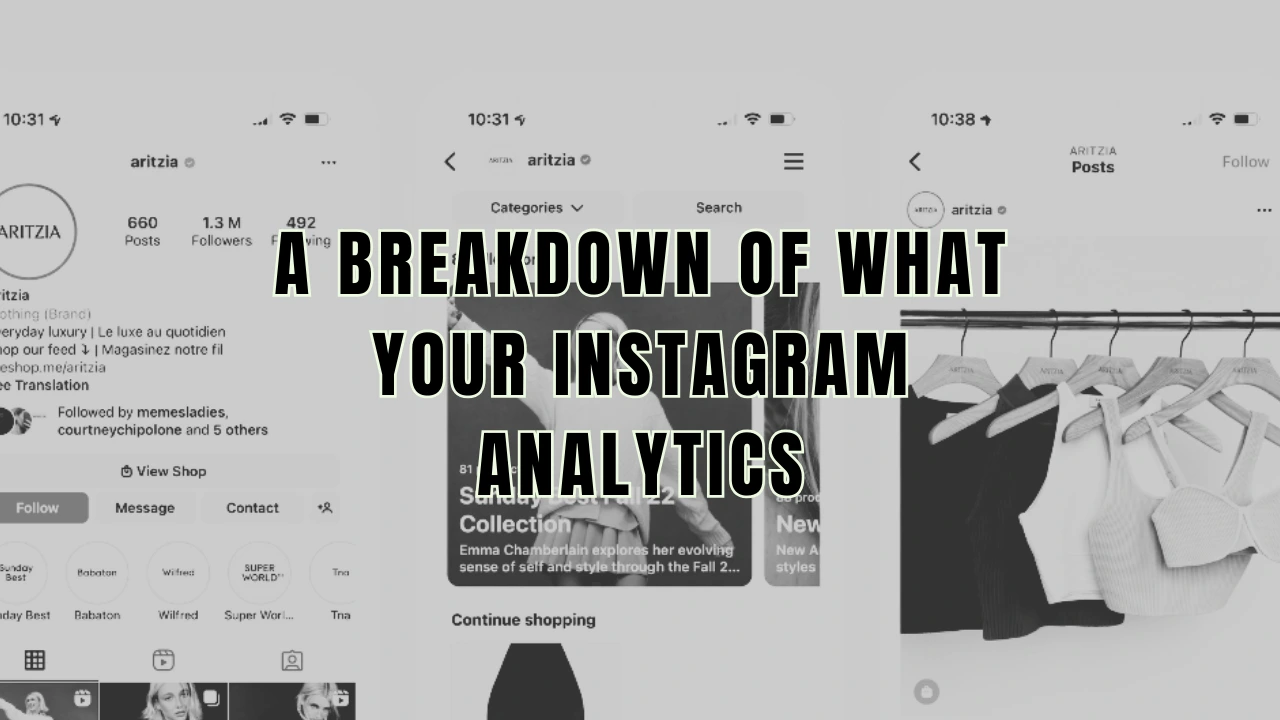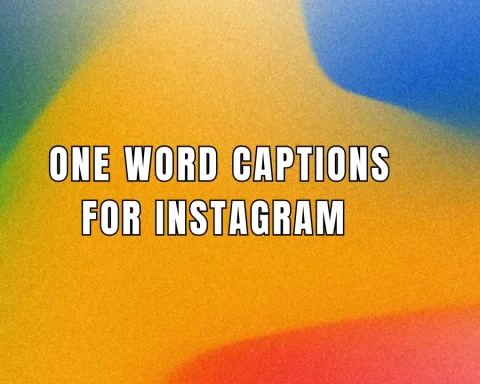Understanding your Instagram analytics is crucial to optimizing your social media marketing strategy. Instagram Insights provides you with valuable data—such as impressions, engagement, and reach—that can help you better understand your audience and refine your content strategy. In this comprehensive guide, we’ll break down the key Instagram metrics you need to know, explain why these insights matter, and show you how to use this data to level up your marketing game.
For more detailed information on Instagram analytics, visit Instagram’s Help Center.

Why Instagram Insights Matter
Instagram Insights offer a window into how your content performs and how your audience interacts with your brand. By regularly monitoring these metrics, you can:
- Understand Your Audience: Identify who is viewing and engaging with your content.
- Refine Your Strategy: Adapt your content based on what resonates best with your audience.
- Drive Engagement: Use data-driven insights to boost your overall Instagram performance.
- Increase ROI: Optimize your campaigns to achieve better results over time.
Outbound Link: Learn more about the importance of analytics in digital marketing on HubSpot’s Marketing Blog.
Key Instagram Analytics Metrics to Know
Impressions
- Definition: Impressions measure the total number of times your content is viewed, including multiple views by the same user.
- Why It Matters: High impression numbers indicate that your content is reaching a broad audience, helping you understand its overall impact.
- How to Check: On any post, tap “View Insights” and scroll down to see the total impressions.
Tip: Track impressions over time to identify trends in content performance.
Engagement
- Definition: Engagement includes likes, comments, saves, shares, and any interactions users have with your content.
- Why It Matters: A higher engagement rate suggests that your audience finds your content valuable, increasing the likelihood that Instagram’s algorithm will boost your posts.
- How to Check: Access the Insights tab on your profile to review metrics like total likes, comments, saves, and shares.
For more on improving engagement rates, check out Search Engine Journal’s guide on social media engagement.
Reach
- Definition: Reach measures the number of unique users who have seen your content.
- Why It Matters: Reach helps you gauge how many individuals are exposed to your brand, which is essential for brand awareness.
- How to Check: In your Instagram Insights, navigate to the “Accounts Reached” section to view your reach statistics.
Tip: Use reach data to understand whether your content is attracting new followers.
Other Instagram Insights Metrics to Track
In addition to impressions, engagement, and reach, consider monitoring:
- Follower Growth: See how your audience size changes over time.
- Profile Visits: Understand how many users are visiting your profile.
- Website Clicks: Track how many users click on your website link in your bio.
- Call-to-Action Interactions: Measure actions like tapping the email or call buttons.
- Saved Posts: Analyze which posts users are saving for later reference.
How to Use Your Instagram Analytics to Optimize Your Strategy
How to Use Your Instagram Analytics to Optimize Your Strategy
- Set Clear Goals
Define what success looks like for your Instagram account. Are you aiming to increase brand awareness, drive website traffic, or boost sales? Establish Key Performance Indicators (KPIs) such as impressions, engagement rate, or click-through rates to measure your progress. - Analyze Your Data
Review Individual Post Insights: Compare the performance of different posts to see which types resonate best with your audience.
Monitor Trends: Look at your analytics over time to identify patterns. Do certain days or times yield higher engagement?
Segment Your Audience: Use demographic insights to understand who is interacting with your content and tailor your strategy accordingly. - Adjust Your Content Strategy
Experiment with Formats: If Reels or Stories are generating more engagement, focus more on these formats.
Refine Your Messaging: Use feedback from your engagement data to adjust captions, hashtags, and visual styles.
Repurpose High-Performing Content: Transform successful posts into other formats, such as videos or carousel posts, to extend their reach. - Track Improvements and Iterate
Regularly review your updated metrics after implementing changes. Use a consistent schedule—weekly or monthly—to monitor performance, making adjustments as needed to continuously refine your strategy.
For additional tips on optimizing your content strategy, see HubSpot’s Ultimate Guide to Social Media Optimization.
Tips to Keep in Mind When Tracking Your Instagram Analytics
- Check Your Insights Regularly: Stay up-to-date with your metrics to understand what’s working and what isn’t.
- Diversify Your Content: Experiment with various formats (feed posts, stories, reels, and live videos) to see what yields the best engagement.
- Turn Data into Action: Use the insights to drive actionable changes in your content strategy.
- Stay Agile: Be prepared to adapt as Instagram’s algorithm and user behaviors evolve.
- Keep Your Goals Front and Center: Always align your analytics tracking with your overarching marketing objectives.
Frequently Asked Questions (FAQ)
A: Instagram Analytics, accessed via Instagram Insights, provide data on how users interact with your content—measuring metrics such as impressions, reach, engagement, and more.
A: Instagram Analytics are available on Instagram Business and Creator accounts. Tap “View Insights” on individual posts or access the Insights tab from your profile.
A: Reach measures the number of unique users who see your content, helping you understand how well your brand is known among new potential followers.
A: It’s best to review your analytics regularly, ideally on a weekly or monthly basis, to monitor trends and adjust your strategy as needed.
A: Analyze which content formats perform best and consider adjusting your posting schedule, hashtags, and caption styles to better engage your audience.
Conclusion
Mastering your Instagram analytics is key to crafting a successful social media strategy. By understanding metrics like impressions, engagement, and reach, you can make data-driven decisions that enhance your content, attract a broader audience, and ultimately drive conversions. Start tracking your insights today and transform your Instagram presence into a powerful marketing tool.